Data security has reached a critical point. In Indonesia alone, hundreds of institutions have already fallen victim to ransomware, while cases of credential theft spiked sharply in 2025, becoming one of the leading causes of data breaches. The takeaway is clear: protecting files is no longer optional; it’surgent. Without the right safeguards, confidentiality, privacy, and even your business reputation can collapse overnight.
With ransomware, file leaks, and stolen credentials on the rise, the big question is: how can businesses keep their data truly safe? The answer lies in file security, a cornerstone of modern data protection.
What Is File Security?
File security refers to the practice of protecting files from unauthorized access, misuse, illegal modification, deletion, or corruption. It involves a combination of security measures, access controls, and governance policies designed to safeguard files effectively.
Typically, file security is applied to documents containing sensitive information, such as personal data, critical business assets, or even state secrets. But files go far beyond text documents; they also include audio, video, and database files that may carry equally valuable information.
Why File Security Should Be a Business Priority
In today’s workplace, file sharing is an essential part of collaboration, whether with employees, partners, or clients. Yet every time a file leaves the company’s internal network or gets uploaded to a remote server, the risk of compromise increases.
This is why file security is critical. Much like document security, it protects a wide range of sensitive data: from Personally Identifiable Information (PII) and Intellectual Property (IP) to corporate secrets like proprietary information or server logs.
Beyond protection, compliance also plays a huge role. Many industries and governments mandate strict data security standards. Non-compliance doesn’t just risk a data breach, it could mean hefty fines, legal consequences, and long-term reputational damage.
In short, file security isn’t just about technology; it’s about building a foundation that protects confidentiality, safeguards privacy, ensures regulatory compliance, secures intellectual property, and preserves business reputation.
The Most Common Threats Lurking Behind Business Files
When it comes to file security, the challenge isn’t just about technology; it’s also about how threats can slip in from many different directions. To better understand how to protect your digital assets, it helps to recognize the most common risks businesses face:
Malware
Disguised as everyday documents like PDFs or Office files, malware can sneak in through email, websites, or file-sharing platforms. The most damaging example is ransomware, which locks critical data and demands payment for its release.
Supply Chain Attacks
Risks often emerge when files are exchanged with third parties. Outdated software, unpatched hardware, or inconsistent security policies across organizations can all become entry points for attackers.
Third-Party Vulnerabilities
Even with a strong internal system, businesses remain exposed if external libraries, APIs, or vendors have security flaws. A single weak link outside the organization can quickly escalate into a major threat.
Cloud Vulnerabilities
Cloud integration offers flexibility but also introduces risk. Misconfigurations or insecure APIs are commonly exploited by attackers. And while cloud providers offer strong protections, security is still a shared responsibility between provider and user.
Social Engineering
Many breaches don’t start with code; they start with people. Tactics like phishing trick employees into revealing credentials or unknowingly installing malware, often through convincing-looking emails or messages.
Insider Threats
Not all threats come from outside. Negligent, untrained, or even malicious employees, driven by personal or financial motives, can put sensitive files at serious risk.
Best Practices for Securing Business Files
There’s no single silver bullet for file security. Instead, businesses need a layered approach: strong passwords paired with multi-factor authentication (MFA), the principle of least privilege (POLP) to ensure employees only access what they need, and strict permission management using Access Control Lists (ACLs). Together, these steps help reduce the chance of unauthorized access and prevent a small incident from spreading across the system.
Equally important is consistent routine monitoring: knowing where critical files are stored, cleaning up outdated or unused files, and promptly revoking access from employees who have left the organization.
To address more sophisticated attacks, advanced tools like Deep Content Disarm and Reconstruction (Deep CDR) and multi-engine antivirus scanning can provide added protection. By combining these practices, companies can safeguard their files while minimizing the risk of costly data breaches.
3 Effective Steps to Strengthen File Security in Your Business
Beyond best practices, there are three key actions that can significantly improve file security within an organization.
1. Build Cybersecurity Awareness
Most security incidents start with human error. Regular training helps employees recognize real-world threats like phishing, while also reinforcing safe habits when handling and sharing files.
2. Provide the Right Tools
If employees don’t have access to secure and user-friendly file-sharing platforms, they’re more likely to turn to convenient but unsafe alternatives. Investing in official, enterprise-grade solutions ensures that sensitive data stays protected.
3. Improve Visibility
A system that can track file access and activity in detail helps prevent data leaks whether caused by negligence or malicious intent, while also ensuring compliance with company policies and industry regulations.
How to Choose an Enterprise-Grade Secure File Sharing Platform
Threats are well-known, and best practices are in place, but all of that can fall short without the right file-sharing platform. In fact, many data breaches occur because businesses rely on tools that are convenient but not designed for enterprise-level security.
The key lies in choosing the right deployment model that matches your business needs:
- On-Premises: Offers complete control over data and infrastructure. Best suited for organizations handling highly sensitive data or operating under strict regulations. However, it requires significant investment, dedicated data center space, and an in-house IT team.
- Infrastructure-as-a-Service (IaaS): Gives businesses control over their applications and data, while the physical infrastructure is managed by a service provider. More flexible and cost-efficient, but it introduces dependency on the provider, including factors like server location and data privacy.
- Software-as-a-Service (SaaS): The most practical and fastest to deploy, ideal for small to mid-sized businesses or those aiming to reduce costs. However, it comes with security trade-offs since data is stored on the provider’s public cloud.
In short, choosing a secure file-sharing platform isn’t just about features, it’s about aligning the deployment model with your data sensitivity, business requirements, and compliance obligations. One widely adopted solution that addresses these needs is EasiShare.
Strengthen File Security the Smart Way with EasiShare!
Tackling file security challenges in today’s enterprises requires more than just standard solutions. EasiShare is designed as an enterprise-grade secure file-sharing platform that’s safe, user-friendly, and fully compliant with regulations.
With EasiShare, businesses can share, manage, and enforce governance over files from a centralized platform, without worrying about data leaks. Every file-sharing activity is tracked and controlled, allowing IT teams to maintain compliance while still giving employees the flexibility to collaborate seamlessly.
But file security goes beyond just encryption and access control. Modern cyber threats, especially sophisticated malware that slips past traditional antivirus software, demand stronger defenses. This is where EasiShare’s integration with GateScanner takes file protection to the next level.
GateScanner leverages military-grade Content Disarm and Reconstruction (CDR) technology to ensure every uploaded, shared, or received file is completely clean. The process disassembles the file, scans it, neutralizes hidden threats, and rebuilds it in a safe, usable format, without affecting functionality or readability. Even password-protected files can be sanitized with user consent, with the password restored afterward.
Key Features of EasiShare + GateScanner:
- Secure File Sharing: End-to-end encryption ensures files are only accessed by authorized users.
- Access Control & Governance: Role-based permissions with complete audit trials.
- Data Compliance: Built to support industry and government security regulations.
- Advanced Threat Prevention: CDR-based file sanitization to eliminate malware, even those undetected by traditional antivirus.
- Full Usability Maintained: Files remain intact, functional, and of high quality.
- Password-Protected File Sanitization: Cleans hidden threats inside protected files, then restores them securely.
With this combination, EasiShare provides end-to-end protection and secure collaboration, helping businesses boost productivity without compromising security.
Simplify EasiShare Implementation with MBT
As part of CTI Group, Mega Buana Teknologi (MBT) is ready to support your organization in deploying a secure, scalable, and business-ready file-sharing solution. Don’t wait until a security incident disrupts your operations; start strengthening your data protection today.
Contact the MBT team now and discover how EasiShare can be the foundation of your company’s file security while accelerating collaboration.
Author: Wilsa Azmalia Putri – Content Writer CTI Group