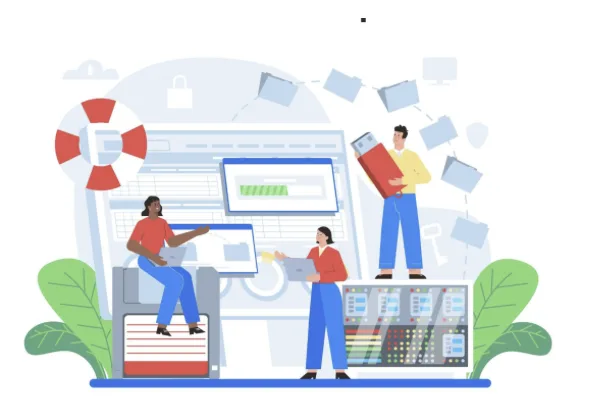File management is key to maintaining productivity and efficiency amid the ever-growing number of business files. Proper file management can save time, reduce stress, and ensure that important information is always easily accessible.
A good file management system can provide long-term investment returns. This article will discuss why a file management system is important for businesses, as well as the steps that need to be taken before starting implementation and the ideal solution for your business.
What is File Management System?
A file management system (FMS) is a system or software designed to organize, store, manage, and access files in a structured and efficient manner. FMS allows users to store different types of data such as documents, images, videos, or other files, either locally or in the cloud, with easier and more secure access.
FMS can help businesses manage files in an organized manner, ensuring data is easy to find, and specifically maintaining data security and integrity. In practice, this system can increase productivity and work efficiency.
5 Functions of File Management System
The right implementation of a file management system provides various benefits for businesses. Here are five functions of the file management system:
- increases, employees find it easier to find the files they need, saving time and being able to focus on more important tasks.
- Collaboration between teams improves in real-time, reduces file duplication, and improves communication.
- Layered data security with access control, encryption, and activity logging features to ensure sensitive data is protected from unauthorized access.
- Disaster Recovery is fast and accurate, reducing the negative impact on business operations thanks to fast recovery for file loss or corruption.
- Storage efficiency includes compression, deduplication, and deletion scheduling features to optimize storage space and reduce infrastructure costs.
Features of File Management
An efficient implementation of a file management system is supported by the following mainstay features.
1. Data Security
This feature is very important to protect the company’s sensitive data from external parties. The use of access permissions and data decryption ensures that only the authorities can view and modify certain files.
2. Automatic Backup
Avoid losing or deleting files by automatically saving copies of files at regular intervals. When there is data loss or system failure, then backup can ensure data recovery.
3. Notifications
Get notifications or file updates to help maintain transparency and team collaboration.
4. Access Permission
This feature allows admins to get different permissions based on the employee’s role or job title. So that only employees are authorized to access certain data to maintain security.
5. Structure Folder
Companies can create an organized folder structure through system management, to make it easier for employees to find and access the data they need.
Types of File Management
In general, there are two types of file management net systems.
- Regular files consist of text and binary files with .txt formats for text files and .exe for binary file execution sequences from various software and applications.
- A file directory is an archive owned by the operating system of a device that contains all the information regarding the list of files contained in a folder or directory and subdirectories. A directory is a file that can be accessed continuously on an operating system.
How to implement File Management System
(Alt Text: How to implement File Management System)
Effective implementation of a file management system requires planning and structured steps. Here are seven stages of implementing a file management system for your business:
- Identify business-specific needs regarding file management, such as the type of documents to be stored, the number of users, the need for collaboration, and the level of security required.
- Choose the right file management system, consider features such as search capabilities, access control, integration with other applications, and scalability.
- Design a consistent folder structure for easy storage to file search, specifying a standard naming method.
- Migrate existing data into the new system in a structured manner. Ensure that data is transferred securely and according to the designed structure. Test run a migration to make sure no data is corrupted or lost.
- Provide training to users on how to use the new system, including how to upload, edit, search, and share files.
- Perform tests to ensure the system is working as expected. Continue with the evaluation of the system’s performance and gather feedback from users for further improvement.
- Perform regular maintenance and system updates as needed to ensure optimal performance and data security.
For a reliable and ideal file management solution for your business, EasiShare is the answer! EasiShare focuses on strict regulatory compliance to ensure flexibility and comprehensive visibility for your business file management.
Read More: WiFi 7: The Future Internet Connectivity Revolution
EasiShare as a File Management Solution
EasiShare is a modern file management platform designed to meet the needs of businesses in a work environment that relies on remote collaboration. This solution provides security, visibility, and end-to-end control for users to easily transfer and manage files centrally.
As a platform specifically designed to comply with strict regulatory requirements, EasiShare is suitable for the banking, healthcare, and government sectors that implement high security standards. Regulatory compliance includes end-to-end security, operational visibility, and control flexibility. Three excellent features of EasiShare to ensure the security of business collaboration and file sharing.
File Request
Working with external parties triggers loopholes against cybercrime, so make sure the data sent is safe. The File Request feature ensures that the files received and downloaded to the system are free from cyber threats.
Sending a File Request triggers an email with a unique link to an external party so that they can insert the requested file into the folder contained in the link. All incoming files on it will be sanitized before being sent as files that are 100 percent safe to download.
To request a file, select your personal drive/folder and find the “File Request” icon in the icon pane. Click the icon and a pop-up window appears, then fill in the recipient’s name and email. Next, adjust the data request based on needs.
If the data request is sensitive, be sure to set an expiration date to prevent recipients from downloading the data after the maximum time limit. Or if your data is highly sensitive and requires an extra level of security, set an OTP for external identity verification before uploading files. Enable notifications to know if a file request has been uploaded by an external party.
Share
When you need to share files with colleagues or external parties, use the Share feature to ensure that data transmission is secure. This feature is useful only when sharing one-way to the recipient. For extra security, you can enable “View Only” so that the recipient can only see without being able to download the file.
To use this feature, right-click on the file/folder you want to share, and a pop-up window will appear asking you to enter the recipient’s name and email address. To improve security, enable the restriction of file recipients who can download files/folders by enabling “Np. of Attempts”.
Select “Share” and the recipient will receive an email with a link to the file/folder in EasiShare. You can keep track of all the files or folders that have been shared by looking at the navigation in the left side panel of “Shared Out”.
<h3> Manage </h3>
In addition to various files, you can also collaborate with external parties on EasiShare. Create a new folder or select an existing folder and click “Manage”, then enter a name and create permissions for anyone who can view, edit, delete, share, and download each file in that folder.
You can also designate an external party as an “Author” or “Contributor” to download and upload new files if needed. In addition, you can also add a team as an “Owner” to access all the data in the folder. Enable “Folder Expiry” to remove access to all users after a period and automatically delete folders when the project is complete.
3 Advantages of EasiShare as a File Management Solution
As a smart file sharing solution, EasiShare offers the following three advantages for your business.
High level of security
Security is the main foundation in the development of EasiShare. The platform offers advantages with flexible deployment options in on-premises, cloud, and hybrid environments as per business needs. EasiShare also supports air-gapped architecture for maximum data protection.
2FA support for additional protection in internal and external file sharing. The AES256-bit encryption feature ensures that files sent and stored remain safe from cyber threats.
Comprehensive visibility
EasiShare provides administrators with full visibility capabilities, so that all file activities can be monitored easily. Including a comprehensive log audit to ensure operational transparency. With a unified UI, EasiShare can simplify access to various file stores through one intuitive platform.
<h3> Control Flexible </h3>
EasiShare allows full control to admins to manage files and users. Admins can flexibly adjust policies related to file size, limit file sharing, and control upload and download efforts. The solution can also
provide accurate file type authentication to ensure security by identifying the actual file type, so that the risk of file manipulation or exploitation can be minimized.
Get EasiShare File Management Solution on MBT
As an authorized distributor of EasiShare, Mega Buana Teknologi (MBT) has experienced IT technicians and helps you avoid trial and error when implementing file management solutions from EasiShare.
MBT as part of CTI Group is supported by an IT team that is ready to help you get comprehensive services before and after the solution is implemented. Click here for more info about the advantages of EasiShare and start a secure and efficient file management experience!
Author: Ervina Anggraini – Content Writer CTI Group